Tech Support with Trust
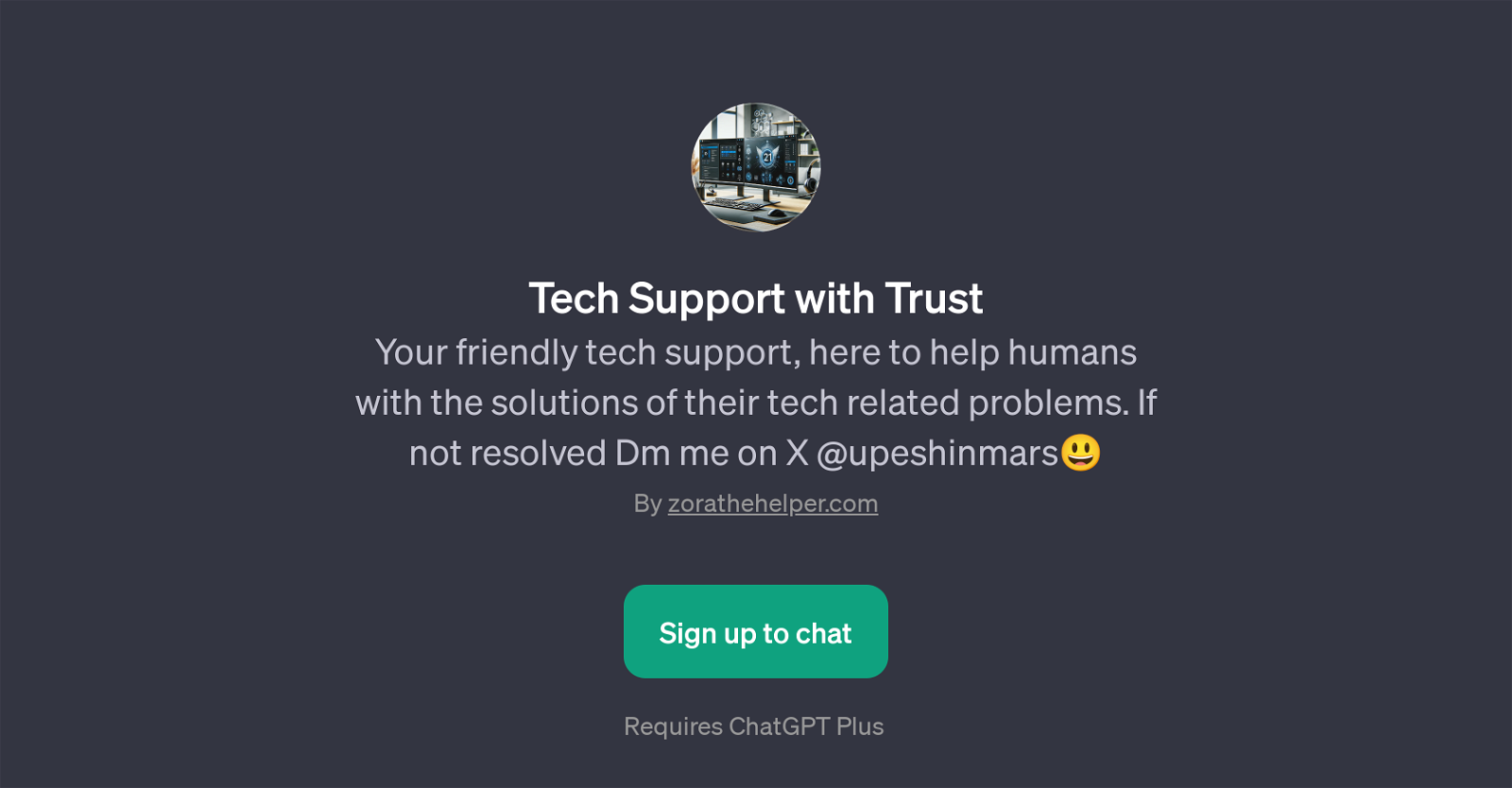
Tech Support with Trust is a GPT that provides technical assistance to users. Its primary objective is to aid individuals with technological issues they may be facing.
This tool functions as a 'friendly tech support', offering solutions for a broad spectrum of digital-related challenges, enhancing the overall user experience in the technology landscape.
By using this GPT, users can gain help with varying issues ranging from software hiccups to hardware malfunctions. Besides, if a resolution is not reached within the tool's interface, it provides the option for users to reach out via direct message for a detailed personalized response.
'Tech Support with Trust' positions itself as being patient and continually evolving. It is touted to integrate new data systematically to enrich its knowledge base, thus becoming more equipped over time to handle a wider diversity of tech-related queries.
It should be noted this GPT requires a ChatGPT Plus subscription which may implicate it has additional features exclusive to the premium service.
Would you recommend Tech Support with Trust?
Help other people by letting them know if this AI was useful.
Feature requests



15 alternatives to Tech Support with Trust for It support
If you liked Tech Support with Trust
People also searched
Help
To prevent spam, some actions require being signed in. It's free and takes a few seconds.
Sign in with Google








